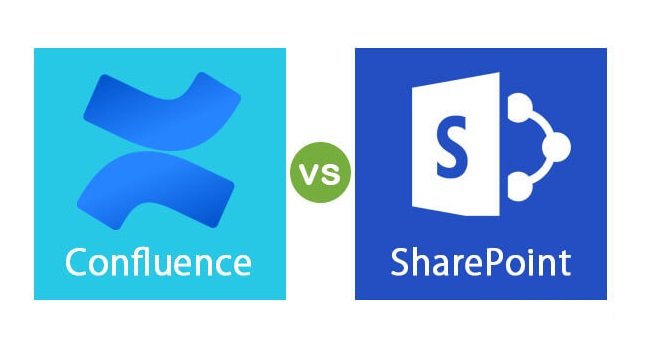Introduction
Confluence and SharePoint are two popular collaboration tools used by organizations to enhance teamwork and improve productivity. Both tools are designed to help teams create, share and manage content, and collaborate with each other in real time. However, there are differences between the two tools that can impact the user experience and the team’s overall effectiveness. Explore the differences between Confluence and SharePoint, and help you decide which tool is best suited for your organization.
Overview of Confluence
Confluence is a collaboration tool developed by Atlassian. It is a web-based platform that enables teams to create, share, and collaborate on content in real-time. Confluence provides a wiki-style interface that allows teams to create and edit pages, blogs, and other types of content easily. The platform also comes with a range of collaboration features, such as commenting, notifications, and task management. Confluence integrates with other Atlassian tools, such as Jira and Trello, to provide a complete solution for team collaboration.
Overview of SharePoint
SharePoint is a collaboration and document management tool developed by Microsoft. It is a web-based platform that allows teams to store, share, and collaborate on document etc. SharePoint provides many features, including version control, document workflows, and search capabilities. The platform integrates with other Microsoft tools such as Office 365 and Teams. This extraordinary integration makes MS Teams a complete solution for team collaboration.
User Interface
The user interface of Confluence and SharePoint differs significantly. Confluence provides a simple and intuitive wiki-style interface that makes it easy for teams to create and edit content. The platform comes with a range of pre-built templates. It mainly includes meeting notes, project plans, and product requirements. Confluence also provides a range of macros; that teams can use to add functionality to their pages; such as calendars, charts, and multimedia.
SharePoint provides a more complex interface that can be overwhelming for new users. The platform’s navigation is designed around a hierarchical structure; that can be challenging to navigate. Especially for larger organizations with a vast amount of content. However, SharePoint provides a range of pre-built templates; including team sites, project sites, and document libraries. These features really help teams to adopt quickly. SharePoint also provides a range of web parts; that teams can use to add functionality to their pages, such as calendars, charts, and multimedia.
Read also -> Role of AngularJS in Developing Single Page Applications
Collaboration Features
Confluence and SharePoint provide a range of collaboration features that help teams work together more effectively. However, the specific features offered by each platform differ.
Confluence provides a range of collaboration features, including commenting, notifications, and task management. Teams can use comments to provide feedback on pages and content; and notifications to stay up-to-date with changes that any team member makes. Confluence also provides a range of task management features, including assigning tasks, setting due dates, and tracking progress.
SharePoint provides a range of collaboration features, including version control, document workflows, and co-authoring. Version control enables teams to track changes made to documents over time and revert to previous versions if necessary. Document workflows enable teams to automate the process of document approval and review; streamlining collaboration. It also ensures that documents are accurate and up-to-date.
Read also -> Benefits of SharePoint Intranet for Your Organization
Integration with Other Tools
Both Confluence and SharePoint provide integrations with other tools that can enhance the user experience and improve productivity.
Confluence integrates with other Atlassian tools, such as Jira and Trello, to provide a complete solution for team collaboration. Teams can use Jira to manage their projects and Trello to organize their tasks, and integrate them with Confluence to create a seamless experience. Confluence also integrates with other third-party tools, such as Google Drive and Microsoft Office, to enable teams to work with their preferred tools seamlessly.
SharePoint integrates with other Microsoft tools, such as Office 365 and Teams, to provide a complete solution for team collaboration. Teams can use Office 365 to work with their documents, Outlook to manage their emails, and Teams to collaborate in real-time.
SharePoint also provides integration with third-party tools, such as Salesforce and Adobe Sign, to enable teams to work with their preferred tools seamlessly.
Pricing
The pricing of Confluence and SharePoint differs significantly. Confluence offers a range of pricing plans, starting from $5 per user per month for up to 10 users. The pricing increases with the number of users and the features required, with the most expensive plan costing $15 per user per month for unlimited users and advanced features.
SharePoint is included as part of Microsoft Office 365, which offers a range of pricing plans, starting from $5 per user per month for the basic plan. The pricing increases with the number of users and the features required, with the most expensive plan costing $35 per user per month for advanced features.
Conclusion
In conclusion, Confluence and SharePoint are powerful collaboration tools that can help teams work together more effectively. However, the specific features offered by each tool differ, and organizations should carefully consider their requirements before choosing one tool over the other. Confluence provides a simple and intuitive wiki-style interface, with a range of collaboration features, while SharePoint development provides a more complex interface with advanced features such as version control, document workflows, and co-authoring.
Additionally, Confluence integrates with other Atlassian tools such as Jira and Trello, while SharePoint integrates with Microsoft Office 365 and Teams. Ultimately, the choice between Confluence and SharePoint will depend on the specific needs of the organization, its budget, and the tools that its team members are already familiar with.